Crafting Meaningful Assessments: An In-depth Look at the 8 Critical Qualities of Authentic Excel Spreadsheet Homework
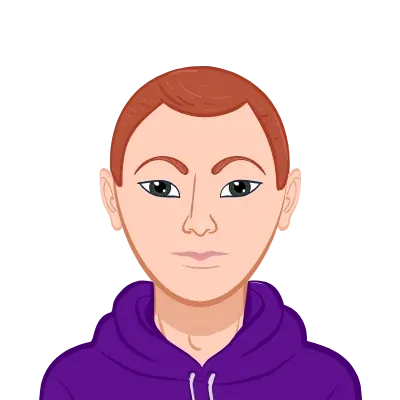

Authentic evaluations should also promote critical thinking and problem-solving abilities. Assessments should require students to think independently, form hypotheses, and come up with their own solutions to complex problems rather than giving them step-by-step instructions. This method encourages analytical thinking and improves students' capacity for imaginative use of Excel tools and techniques. Additionally, assessments ought to provide chances for self-reflection and self-evaluation. The opportunity for students to assess their own work and pinpoint their areas of strength and development should be provided. Students are encouraged to take charge of their education through self-assessment, which also helps them acquire the metacognitive abilities necessary for ongoing development. Receive professional assistance to effectively complete your Excel Spreadsheet homework, ensuring meticulous data analysis, accurate calculations, and polished presentation of your findings.
- Relevance to Real World:
- Participation and Interactivity:
- Difficult But Achievable Tasks:
- Development and Variety:
- Making use of feedback mechanisms:
- Data Analysis and Interpretation Integration:
- Promoting Cooperation:
- Enabling Introspection and Self-Evaluation:
Real-world relevance is the first essential component of a meaningful Excel spreadsheet assignment. Excel's widespread use in a variety of professions, including finance, engineering, science, marketing, and many others, is one of its strong points. Therefore, it's essential to create assignments that mirror real-life situations or tackle real-world issues, thereby highlighting the relevance of the skills being taught.
If you're teaching a finance course, for instance, you might assign homework that asks students to evaluate the financial information of actual companies. They might need to use Excel's built-in tools to calculate ratios, perform trend analysis, or forecast future revenue. This will not only help them better understand financial concepts, but it will also give them a useful context in which to practice and apply Excel functionalities.
These tasks establish a crucial connection between what is learned in the classroom and the working world. They improve students' career readiness by helping them get ready for future careers where they'll probably need to use these Excel skills.
The next item on the list is developing interactive assignments that actively involve students. Students may learn the fundamentals of Excel from a static assignment that requires them to only enter data into cells and write straightforward formulas, but it won't keep their interest or encourage critical thinking.
Using Excel's dynamic features is one way to add interactivity to homework assignments using Excel. For instance, you might use pivot tables to summarize data, conditional formatting to highlight particular data, or data validation to create drop-down lists. These elements encourage students to delve deeper into the data and seek clarification on their own.
Additionally, think about including tasks that require students to play with data and track the results. They might encounter situations where they must alter the inputs and track how the results change. This encourages exploration and experimentation while forcing students to think critically and grasp the implications of their contributions.
Another crucial aspect of creating effective Excel spreadsheet homework is making sure the tasks are difficult but doable. The purpose of assignments should be to challenge students' knowledge and skills while promoting learning. They must also be created so that students can complete them using the information they have already learned along with a little bit of critical thinking and problem-solving.
It may seem impossible to strike a balance between difficulty and reachability, but it can be done by scaffolding the tasks. Start with simple tasks that call for fundamental Excel knowledge and introduce more difficult tasks that demand sophisticated functions and features gradually. This strategy enables students to gain self-assurance and enhance their comprehension prior to taking on more difficult problems.
Progress and variety are two additional crucial elements of meaningful Excel homework. Repetition can result in mastery, but if it lacks variety, it can also cause boredom and a lack of learning progress. On the other hand, a series of tasks with a variety of tasks can keep students interested and promote continuous learning.
A progression of homework tasks might begin with ones that call for fundamental Excel operations like SUM and AVERAGE. The introduction of more sophisticated functions like VLOOKUP, INDEX, and MATCH may then occur in later assignments. Even data analysis tools like pivot tables and power queries may be needed for later tasks. Each task should build upon the one before it, gradually introducing new ideas and abilities.
Every assignment should include a variety of tasks to keep students interested and challenged. An assignment might, for instance, require you to enter data, create formulas, create charts, analyze data, and interpret the results. Each of these tasks calls for various abilities and modes of thought, providing a thorough educational experience.
Including feedback mechanisms in authentic Excel spreadsheet homework is another essential element. Feedback is a crucial component of learning because it enables students to recognize their strengths and areas for development.
There are various methods for offering feedback on Excel assignments. One approach is to make use of Excel's comment feature, which allows you to highlight particular cells and add comments. This is especially helpful when you want to point out a student's mistake or when you want to offer detailed advice for improvement.
Conditional formatting is an additional strategy. To automatically color-code cells based on their values, for example, you could set up conditional formatting rules. This can be used to show students right away when they've entered a wrong number or formula, giving them immediate feedback.
A customized feedback form could be made using Excel's programming language, VBA (Visual Basic for Applications), as a more sophisticated feedback mechanism. This could automatically grade assignments, give feedback, and check students' work.
Excel is an effective tool for data analysis, so it's crucial to include this component in Excel spreadsheet assignments. This entails encouraging students to do more than just create formulas and functions; it also means encouraging them to analyze and interpret the outcomes.
Analyzing data trends, making predictions, contrasting various data sets, or deciphering the findings of a statistical test are some examples of tasks. These exercises assist students in honing their analytical thinking abilities and in understanding the value of data-driven decision-making.
Students are better able to understand the value and practicality of Excel when data analysis and interpretation are integrated. They are given the opportunity to see how Excel can be used to interpret complex data and guide decisions, which is a crucial skill for many different professions.
Although Excel homework is frequently viewed as an individual task, encouraging collaboration has advantages. This could entail having students collaborate on an Excel document or reviewing and commenting on each other's work.
Students can improve their teamwork and communication skills through collaborative assignments. They can benefit from one another's knowledge, gain fresh viewpoints, and sharpen their problem-solving abilities. Collaboration can also increase the task's interest and enjoyment.
Shared documents in cloud storage services like OneDrive or Google Drive can help with collaboration. As an alternative, Excel Online enables multiple users to collaborate on the same file at once.
Meaningful Excel spreadsheet homework also encourages reflection and self-evaluation. Students should be encouraged to reflect after finishing an assignment on what they learned, what they encountered difficulties with, and what they still need to improve. Consolidating learning, improving metacognition, and establishing learning objectives can all be aided by this.
Giving students a checklist or rubric along with their assignment can help them with their self-evaluation. This can include a list of the tasks to be completed, the proper use of Excel's features, and how to interpret the results. This can be used by students to proofread their own work before submission and identify potential errors.
In order to create meaningful Excel spreadsheet homework, it is important to balance a number of crucial factors. From ensuring real-world relevance and interaction to designing difficult yet doable tasks, encouraging progression and variety, including feedback mechanisms, integrating data analysis and interpretation, fostering collaboration, and facilitating reflection and self-evaluation. Together, these attributes can produce an effective, authentic, and engaging learning environment that will equip students for success in both their academic and professional endeavors.
Conclusion:
Making meaningful assessments for students' Excel spreadsheet homework is crucial for fostering effective learning and gauging their level of mastery of the material. The eight essential characteristics that support the validity and potency of these assessments have been discussed throughout this blog.
Educators can guarantee that students are evaluated on the abilities and knowledge they need to succeed by coordinating assessments with the learning objectives and outcomes of the Excel course. Assessments ought to go beyond rote memorization and instead place an emphasis on real-world application, data analysis, and problem-solving.
Students have the chance to demonstrate their abilities and comprehension of Excel's features through authentic assessments. Teachers can help students gain a deeper understanding of Excel's capabilities and how to use them in different contexts by giving them relevant tasks and challenges.
Another crucial component of meaningful assessments is the encouragement of critical thinking and problem-solving abilities. Assessments enable students to creatively use Excel tools and techniques by encouraging them to think independently, form hypotheses, and develop their own strategies. This method fosters analytical thinking and gets students ready for situations where they'll have to use Excel to handle challenging issues.
Additionally, including self-reflection and self-assessment in assessments encourages students to take charge of their own education. Students can evaluate their own work to determine their strengths and areas for development. This self-evaluation procedure fosters metacognitive abilities and a continuous improvement mindset.
In conclusion, educators can create assessments that accurately measure students' Excel skills, foster critical thinking, and offer priceless insights into their learning progress by putting the eight critical qualities covered in this blog into practice. Genuine evaluations give students the chance to show off their Excel mastery and give them the tools they need to succeed in their future academic and professional endeavors. Teachers can foster Excel proficiency and equip students for success in the constantly changing fields of data analysis and spreadsheet management by continuously improving assessment practices.